Itch Analytics xbar Monitor
A downloadable tool
Do you use BitBar now xbar? Are you a developer who wants to track views/downloads/purchases at itch.io but don't want to log in every day? This tool might be for you.
This is a script written in perl for xbar that adds a menu item via xbar that monitors the itch.io API for changes.
You will need to put this script in your xbar Plugins directory.
You will need to enter your API in the script. The itch.io API reports some basic analytics (not quite the full analytics you see on itch.io). This script will save the output, and the next time it is run, will compare against the old output for changes.
This script will create a "save" folder in your xbar for the purpose of keeping old output to compare changes.
The file name controls how often it is run, as it is named now it will run every 6 hours. You can modify that by changing the "6" to another value, as per how xbar works. For more information see the xbar documentation. This tool will not tell you new entries in the past 6 hours (or if you set it to something else), but rather since the last time it was run. If were to you turn off your computer for three days, that would mean you have a comparison of the next three days the next time the script runs.
The menu bar item will have one menu item for each of games on itch.io. Each one is a clickable link that will take to that specific game, so you can check analytics more thoroughly.
For those who like things a little more serious, I apologize but I have fully embedded this with emoji. The number of stars that appear on the menu bar correspond to the number of games with changes, and then the emoji changes depending on if you got views, downloads, or purchases. If this bothers you, even if you don't know perl it should be straightforward to delete it if that is your wish.
If you know perl, you might find ways to adapt it for other uses. It runs on the command line just as well as in xbar, albeit with some markup for xbar.
If you find this useful or entertaining or otherwise, I would love a donation! Unfortunately my game dev career has not been as profitable as one would hope, and I am struggling to make ends meet. Also, I need to test out the "purchases" column!
Updated 2022-05-06 thanks to gingerbeardman for reporting this bug: While Bitbar did not specify a directory to save things to, xbar uses a default directory in Library/Application Support. This update now supports spaces in the filenames and folders.
Download
Click download now to get access to the following files:
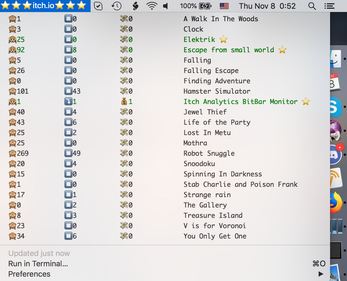
Comments
Log in with itch.io to leave a comment.
I was getting error on first run. Everything started running perfectly once I quoted the filename in the
curlandcpcommands.Thank you letting me know! I haven't been using this since there is now a camera where my menu bar used to be, but I'll drag it out and see if it still works on my new machine. Either way, I'll add the quote to the filenames since that is something that shouldn't break it on older/newer versions.
In addition to that, things are in need of some updating, I'm not using Bitbar anymore, rather I am using xbar. https://getbitbar.com now redirects to xbar.
Yes, I’m using it with xbar no changes were needed. Also, I made some style changes and only show changes since last refresh: